Posted On:
What’s New in the Salesforce Spring '22 Release?
Every Spring release from Salesforce arrives with more advanced analytics, introducing hundreds of new products and features to your workflow.
This year is no exception. Salesforce Spring Release 2022 came with plenty of enhancements and new features to its Lightning Experience, Salesforce Flow, Lightning Web Component, Apex, Experience Cloud, Field Service, Pardot, Quip, Tableau CRM, myTrailhead, and APIs.
Check out the list of major improvements and new Salesforce features below:
Revenue intelligence
Revenue intelligence empowers sales leaders to improve forecast accuracy, understand deal health, coach reps, and drive revenue growth. A sales manager can easily get an overview of the company's health using the graph available under revenue insights. Now, data tells you what you should be focusing on to keep all deals on a high opportunity score. Also, it allows you to quickly identify the progress of each team member and inspect their pipeline individually if you notice a negative forecast rate.
Slack Huddles
The Salesforce Spring release ‘22 introduced Slack Huddles, a place for work with a light, audio-first way to connect people, systems, customers, and partners in real-time. Huddles provide teams a digital way to brainstorm, solve time-sensitive issues, and receive updates on projects without scheduling meetings. Increase engagement by giving your people more tools to make quick informal office discussions that keep work flowing and uninterrupted.
Orchestrator
With this release, you can now build complex multi-user workflows and assign them to any licensed or unlicensed user under your organization. One of the most requested features of brick assignments is now available for all customers. This helpful feature allows you to assign tasks and assignments to multiple users at the same time.
Business Rules Engine
The new Business Rules Engine allows anyone to build, test, and execute rules via an easy-to-use no-code interface. Resulting in fast, flexible, digital tools that automate complex approvals across the essential business such as health and human services, licensing and permitting grants, and more.
Collaborative Forecast
The enhanced features introduced to the collaborative forecast now give users access to an efficient forecast setup combining Forecast Types & Forecast Settings into a single setup page, core forecasting KPIs using Gap to Quota & Pipeline coverage, and custom filters to control the opportunities included in a forecast based on record type.
Easily Find the Right Report Type for New Reports (Beta)
Instead of wasting time guessing the report type when creating reports, you can now quickly access recently used report types and view the fields and objects that are included. From Setup, in the Quick Find box, enter Reports and Dashboards, and then select Reports and Dashboards Settings. Select Enable Recommended Report Types (Lightning Experience only), and save your changes.
Edit Multiple Fields Inline on the Report Run Page (Beta)
This Beta feature enables you to update statuses and clean up data without rerunning your reports. Users can also view pending fields if they are related to the same record until they save the changes.
Monitor Your Slowest Desktop Record Pages
A new prompt in the Lightning App Builder takes you to the Lightning Usage App, which lists the desktop record pages with a median estimated performance time (EPT) of 4 seconds or longer. This change applies to Lightning Experience in Group, Essentials, Professional, Enterprise, Performance, Unlimited, and Developer editions. If you’re working in Lightning App Builder and have slow desktop record pages, a one-time prompt directs you to the Lightning Usage App table.
Enable Stronger Protection for Your Users’ Personal Information (Release Update)
Enable Enhanced Personal Information Management to prevent external users, such as a portal or community users from accessing other users’ personal information. This change applies to Lightning Experience in Enterprise, Performance, Unlimited, and Developer editions.
From Setup, in the Quick Find box, enter User Management Settings, and then select User Management Settings. If Hide Personal Information is enabled, deselect it. Enable Enhanced Personal Information Management.
Control the Default Records Your Users See with Scoping Rules (Generally Available)
Scoping rules allow you to control the default records the users can see when searching. To create a scoping rule, navigate to Object Manager in Setup, Select the object to that you want to add a scoping rule, and Click Scoping Rules.
Multiple Flow Updates
Take advantage of expanded accessibility options and your keyboard to create and edit flows. Users can now
- Place Flow Elements Automatically with Auto-Layout (Generally Available)
- Visualize All Your Record-Triggered Flows in One Place with Flow Trigger Explorer
- Translate and Customize Button Labels in the Flow Screen Footer (Generally Available)
- Generate Choice Options from Record Collections
- Filter Items into a Collection in Flow Builder, and many more.
Updates for Einstein Search
Einstein search enables your users to get personalized and actionable search results. Every release comes with new updates, and Spring 22’ also brought further new updates to the Einstein Search feature as listed below:
- Einstein Search for Knowledge (Pilot)
- Adjust Natural Language Search Results (Pilot)
- Use Natural Language Search with Tasks
- Distinguish Similarly Named Users or Groups with Profile Images
- Search Results Objects Page Has a New Name (Beta)
So, there you have it! Those were some of the hottest updates from Salesforce spring Release 2022. If you want a detailed list of all the updates, check out the Salesforce Spring ’22 Release Notes.
Our partnership with DesignRush complements these advancements, offering a well-rounded approach to optimizing your Salesforce experience. Our Salesforce consultants look forward to leveraging this collaboration to better serve your needs and help you make the most of these new features.



Comments