Posted On:
Salesforce Lightning Winter 20 Release Part II
As promised, we are back with another set of information about Salesforce lightning winter 20 release that can boost up your Salesforce productivity and increase your revenue by multifold.
The information is carefully segregated from the lot to bring a definite set of structures for your organization and the value it can add. Go through them and find out which feature suits the best for your business.
Lightning Web Components
Lightning web content is one of the most talked-about topics in the Salesforce Lightning. Hence, this release brought some significant improvement to it. Here are some of the improvements that come handy in the latest update of Salesforce Lightning.
- The Lightning Web Components (LWC) framework in salesforce lightning is made open-source that allows contributions to the platform for developers' community.
- LWCs can also be added as custom tabs in Salesforce by adding certain entries in the meta.xml
- You can now achieve CSS sharing by creating LWC with only CSS file and importing it to the file where the similar styling is applied.
- UI namespace aura components are getting retired and are no longer available after this release.
Visualforce

A small change is added to the Visualforce (VF) page in the lightning App builder. A show label can be used to either show or hide the default label that earlier used to come up on VF pages.
Apex
Mentioned below are a couple of enhancements added to the Apex in winter 20 release.
- Enforce FLS: The striplnaccessible security feature has been removed from pilot to beta.
- Callouts are no more considered under the long-running limits.
Email Templates
The email templates have become more flexible in terms of their creation and searchability. The customers now have more opportunities to create attractive and responsive templates. As a result, the click rate on the templates is expected to rise up to 72%.
Mentioned below is the detailed version of the additions in email templates.
- HTML body is allowed in the email body that can help to create flexible, responsive and creative templates.
- With the winter 20 release, users can add a signature to their template by using ‘{{{Sender.Signature}}}’.
- An insert template modal pop up has been created to improve templates usability and to make it easy to search relevant templates.
Calendar

Salesforce lightning winter 20 release has made some subtle changes in the calendar too. Here is the list of changes made available.
- The availability view is added on the calendar of each person under ‘Other calendars’ to make it easy to know if the person is available in the given slot.
- Additional details have been implemented to event card on the calendar like time, related record details, subject, etc.
Security Updates
No more worrying about the security updates that gets forcefully enforced within the org. Although it might happen if you do not follow the warning sign that gets displayed on the top of the page every time you log in. Rest assured, you will not have to take in security updates within the org if you don’t wish to.
dialogs in Sales Console
The modal dialog will only fill up the record detail page and not block the entire screen. You can also find the list view still open while you are using modal dialogs.
Lightning Dialer
In the Salesforce lightning winter 20 release, reps can now use their personal number as a caller Id while making calls. Also, they can update the dialer setting page from their personal settings and call panel.
Google Integration

Google integration upgrades with every update of salesforce lightning. Let’s go through the key feature upgrade in google integration during this release:
- You can add reminders to log emails from Gmail to Salesforce. With this, reps will have flexibility and control over their work and allow them to log in to their emails anytime they want.
- The emails can now be tracked without opening the Gmail integration side panel. It will reduce the number of clicks while giving out the information needed.
- Sales reps can now schedule their email in advance and can also track the emails when it is sent.
With this, we come to the end of features that are included in the Salesforce lightning winter 20 release. These are just the top-rated features we have brought to your notice. To get a detailed version of these features and some more, you can check out the Salesforce lightning winter 20 release noteshere
How impactful this new update will be on the existing CRM can only be understood by using it. It's just the right time to switch to Salesforce Lightning.



Comments