Posted On:
Salesforce Data Migration – A Look Into Key Considerations and Process
Being associated with an enterprise, if you are the one who take care of the data migration process. Ask yourself a set of following questions:
- Is there any duplicate data?
- Who is having access to this data and from where it is originating?
- Does any of the data needs transformation?
- All the data is clean and complete?
- Is there any need of adding additional or custom fields?
- Is the existing data useful or it need some changes?
- Naming conventions are consistent throughout or it varied?
Once, you are done asking yourself such questions, make sure you avail facile Salesforce interface. The reason being, associated elements like services, sales and marketing are the building blocks of industries. Also, it is important to avail custom sales initiatives, seamless process and promotion adoption by users.
It is, therefore, the best to go with marketing automation strategy. Because, it is the only way to manage and convert leads to get potential customers.
Smoothen the Transitions. How to amend the small steps and how to get compliance approval are the major issues during any transitions. So, always make sure while implementing data migration that all level of users and customer-focused strategy is boosted throughout. Understanding all these key points will aid you understanding your customers better and ultimately, you can fulfill all their needs.
Anywhere and anytime accessibility. In the fast pace moving world, it has become important to get things at the fingertips, anytime and anywhere. So, ensure that you adopt Sales Cloud solution. It will aid in accessing social, mobile and analytics accounts across all the devices and moreover, collaborate and close deals.
This is not the end of the list which you should pin before employing Salesforce Data Migration. Forecasting accuracy, productivity, customized campaigns and smart decisions are another set of business requirements and could not be ignored. But, the good news is, these can be all fulfilled by Salesforce Cloud services that will combine all the insights to furnish the investment process & marketing activities.
Now, when you have completely drenched with the key considerations for Salesforce Data Migration. Let us have a look onto its process of implementation.
Salesforce Data Migration Process – A Brief
It is well and good that you understood the perks of Salesforce Data Migration and implementing the same will add wings to your business process. But, it is equally important to understand the various steps involved in the process.
- Monitor Customer’s CRM
Data Migration becomes easy when unique customization is done to enhance the business flow. And, this is done by inspecting the tasks, actions, calendaring notes, email templates, documents and similar stuffs.
- Backup the Database
Create the copy of SQL database and save it onto the secure local SQL server for future retrieval.
- ERD & Filter Tables for Import
Once the database is cracked and ERD (Entity Relationship Document) is created, view the table structure and count the number of tables. There could be hundred or even thousands of tables, but then comes the Salesforce that will do the magic and identify the useful tables in instance. Thus, enabling to start mapping the fields.
- Field Mapping
What if, when you have to map each field of the spreadsheet and its corresponding field is used by the client. This could take a huge time, when there are hundreds and hundreds of fields. Worry not, when there is Salesforce with ability to do this task tediously.
- Additional Considerations
Just considering the tables and its fields are not just enough while data migration process is carried out. Instead, there are many more elements like how to tackle with inactive users, security concerns, record ownership, system time/date format, all important fields and sharing settings.
- Initial Import
Initial import is done into a testing environment or Sandbox, so that there occurs no impact on existing users and live data.
- Scripting
Once the initial mapping is done, it is important to do scripting so as to automate the transformation from legacy CRM’s table to Salesforce.
- Validating from Client
Clients knows their data better. Thus, ask the client to share a few data, so that it could be compared and validated with Salesforce data.
- Acceptance from Client for Data Validity
Process of data mapping and other procedure is repeated until the client verifies that all the data imported to Salesforce is accurate. Once, it is all verified, client’s acceptance becomes the next thing to be acquired.
- Final Import
It is not possible to pull the data of clients even when they are working on it. Thus, finalising the cutover date and freezing to use their system is important. At the cutover date, client’s last or final data will pulled and migrated, so that client could stop working in the legacy CRM and work focusing on Salesforce.
- Post Data Migration Support
Once the Salesforce Data Migration process is completed, it is important to provide the client support, if in case, something is missed during validation or acceptance.
Now, if you are thinking that Salesforce Data Migration process is such a complicated one, then you are absolutely wrong!! There are a few tools that will simplify the entire process.
HytechPro, as a Partner
HytechPro is one of the leading Digital Transformation service provider firm serving varied enterprises including healthcare, insurance, banking and finance across the globe. We have built a series of custom frameworks to help enterprises with their digital transformation journeys. Our experts will let you identify where do you stand in the marketplace, what does your enterprise need and what will be your digital transformation journey map.
Our other expertise are:
- Business Intelligence
- Digital Transformation
Come forward with your idea, if you have any or let us give an opportunity to develop a provoking solution for your enterprise.
Let us know, what you think:
E-mail: askus@hytechpro.com
Contact Number: +1-888-683-8281



Comments