Posted On:
Limitations of Salesforce Essentials?
Salesforce was founded in the year 1999, aimed primarily to cater to small businesses. With time, it grew to be world #1 CRM provider boasting big names and international clients such as Adidas, American Express, Schiedler, Toyota, etc.
Meanwhile, with years adding up, SMB’s started complaining about how Salesforce has failed to cater to their needs, irrespective of the fact that Salesforce offers SBM specific products such as SalesforceIQ and Desk.com. SMB’s find it complicated to configure Salesforce as they generally don’t have IT, staff onboard. Hence, to bring a brand-new solution, Salesforce launched Salesforce Essential in March 2018.
With Salesforce Essential, the company wants to get back to the roots of small businesses and provide them with a custom and tailored version of Salesforce.
If you are a small business looking up to level up your CRM game- here’s everything about Salesforce Essential.
Benefits of Salesforce Essentials?

Salesforce essential brings with itself a specific feature that can enhance the productivity of SMB’s. Its key benefits are as follows:
Quick and easy setup
Salesforce essential provides a setup assistant with built-in tutorials to guide you through each process of its setup. This setup is designed together with trailhead to give users an interactive experience and easy setup at no extra cost.
Increases Your Sales
With sales cloud essentials, user can do the following:
- See a customizable view of your details
- Follow leads
- Pick key contacts
- Scale up your sales.
With the added benefit of Salesforce mobile, SMB’s can now keep track of their data, access and update it with no boundation of physical presence in the organization.
Enhanced Customer Experience

Service cloud essential is a great asset to small businesses. They can automatically connect and centralize multiple cases to their agents and it can be resolved within no time. Also, the cloud essential can be accessed from anywhere and on any device, giving users the ease of doing work and enhanced productivity. Further, tasks like assigning tickets based on skills can be automated, for you to engage in more productive activities.
Grow Your CRM With Your Business
Salesforce essential is for SMB’s but you don't have to discard it once you start to grow. Essential is scalable, and you can grow along with your CRM. You can simply connect and integrate business and incorporate anything required. For example, signatures, customer surveys, etc.
Added features of Salesforce Essentials
Here are some of the added features of Salesforce essentials that can solve the needs of your sales and marketing team:
- Activity Feed management
- Activity Track
- Marketplace for AppExchange
- Auto-assignment of cases
- Case escalation rules
- Managing opportunity
- Tools for collaboration
- Salesforce mobile app
- Report and dashboard management
- Contact management
- Setup guide
- Custom profile view
- Einstein capabilities/ activity capture
- Email tracking and optimization
- Work allocation based on expertise
- Multiple support channel
- Lightning app builder
- Self-service support site
- Repeating task automation
- Trailhead
- Task Managent
- 360-degree view of your customers
- Account management
Limitations of Salesforce Editions – Lightning Essential
Salesforce has cut down on some of its features in the essential framework to meet the cost expectations and make it less complicated for SMB's. They are as follows:
- Action plans not available
- Category groups not available
- No Certificates
- Custom big object limited to 100
- Custom fields per object Limited to 5
- Custom labels not available
- Dashboard filters cannot be applied
- Dynamic dashboards not available
- Custom objects not available
- Custom permissions not granted
- Custom profiles not available
- Custom setting limited to 5
- API access not applicable
- Divisions restricted
- Entitlement processes and milestones not available
- External objects not permitted
- No sharing rules
- Lightning apps not available
- Field history can not be tracked
- No Ideas for HTML idea comment
- No Ideas for HTML idea description
- No Omni-channel for pending work request
- No Omni-channel for queued work items
- Opportunity teams not available
- Permission sets not granted
- Visual workflow not available
- No web-to-case or web-to-lead
- Custom report types not available
- Reporting snapshots not available
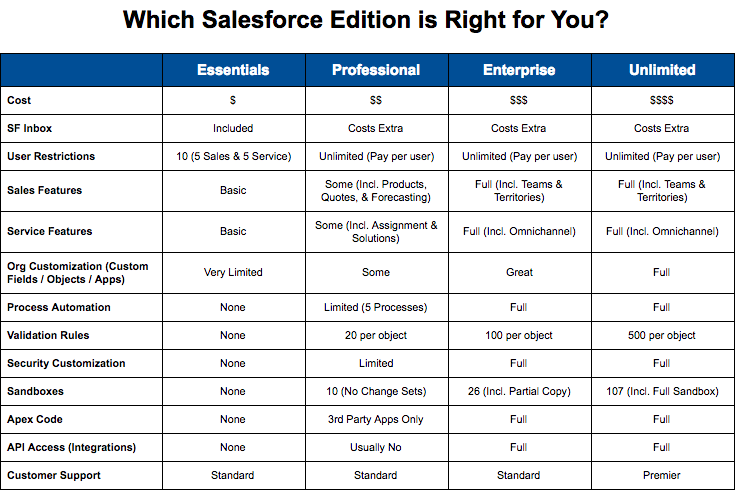
By now you must have understood how efficiently Salesforce essentials offers a small business affordable entry to one of the leading CRM in the market. SMB’s can keep a limit on their cost and choose to grow exponentially. This small business edition of Salesforce is surely worth a try.



Comments